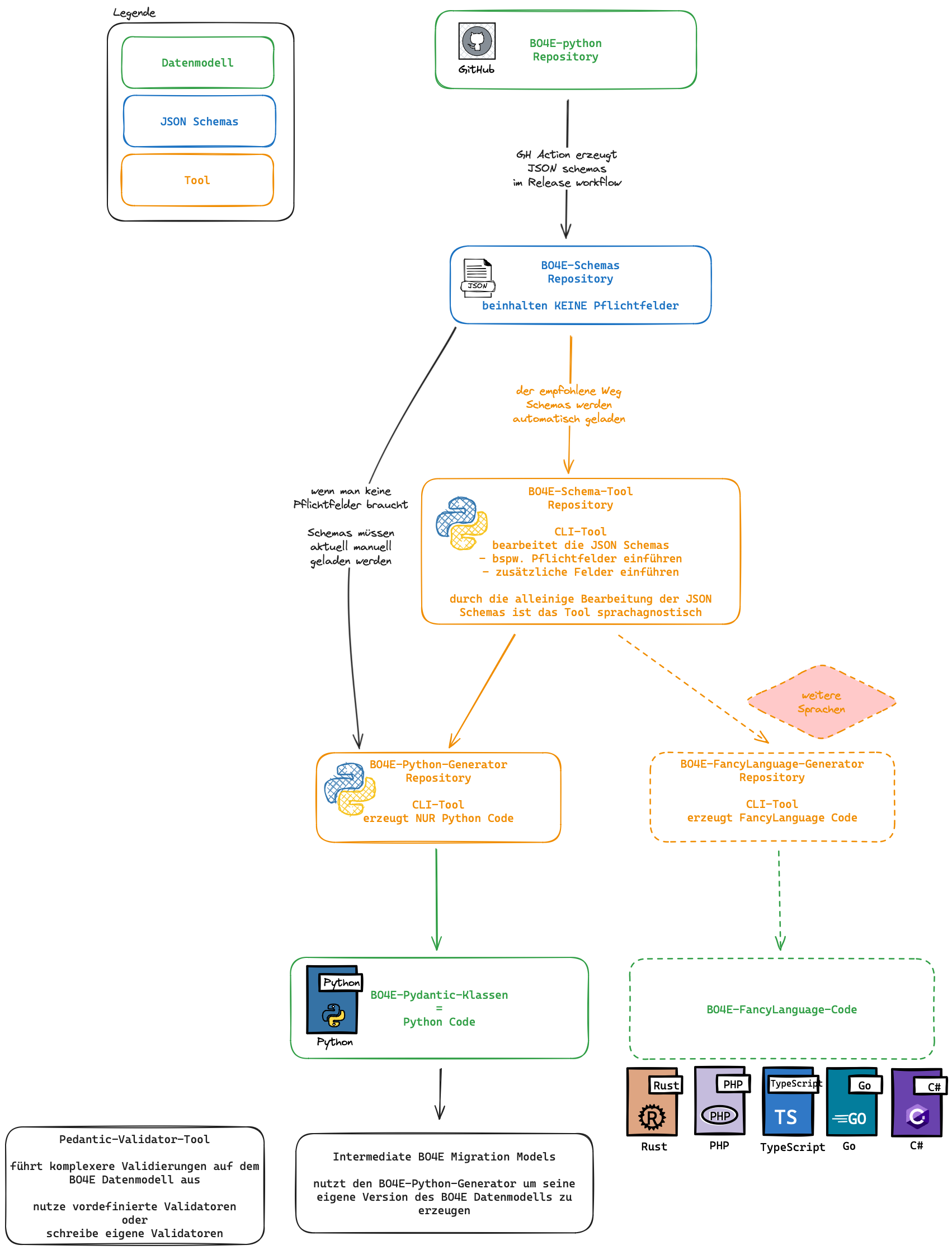BO4E Data Model Release Workflow
Welcome to the BO4E Data Model release process! This guide provides a straightforward explanation of how we release new versions of our data model, making it easier for you to integrate and use them in your preferred programming language.
Step-by-Step Guide
1. Python Package Implementation
Starting Point: The journey begins with the implementation of the BO4E data model as a Python package.
2. Release and Schema Generation
Automatic Generation: Upon releasing a new version of this Python package, a GitHub action automatically triggers.
JSON Schemas Creation: This action generates JSON schemas, which are essential blueprints of the data model.
Storage: These schemas are then stored in a dedicated repository, known as the BO4E-Schemas Repository.
3. Optional Customization (BO4E-Schema-Tool)
Flexibility in Data Fields: Initially, the JSON schemas contain only optional fields.
Setting Required Fields: If you need to designate certain fields as mandatory, you can use the BO4E-Schema-Tool Repository.
Tool Functionality: This repository houses a command-line interface (CLI) tool that assists in updating the JSON schema files to define required fields.
4. Code Generation (BO4E-Python-Generator)
Finalizing JSON Schemas: Once you have the final version of the JSON schema files, it’s time to generate code.
Pydantic Classes Creation: Utilize tools like the BO4E-Python-Generator, another CLI tool, to create Pydantic classes from the JSON schemas.
5. Ready to Use
Integration: With these steps complete, the BO4E data model is now ready for use in your favorite programming language.
Seamless Application: Implement the data model seamlessly in your projects and enjoy the efficiency it brings to your workflow.
Note
This workflow ensures that the BO4E data model remains flexible, adaptable, and easy to integrate into various programming environments.
Visualization of the release workflow